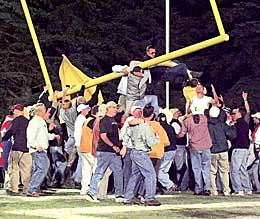Over the years, we've owned a number of GPS devices, the most recent one a TomTom unit we purchased about 4 years ago. It came with "Lifetime Maps and Traffic," which means we get new maps to install a few times a year (and the traffic feature is great for alerting us to potential bottlenecks up ahead, and usually at least one alternate route to avoid them).
The other day, I was alerted that a new map was available, and proceeded to install it. Before doing so, however, I continued my practice of separately copying the "Favorites" file so that I wouldn't have to re-enter a bunch of addresses.
This proved prescient.
In the event, something went very wrong with the install (this is the first time that's happened, by the way, in 4 years of use): the map became corrupted, rendering the device unusable. Over the next few days, I called tech support a number of times, and they could not have been more helpful, professional or courteous. They walked (and emailed) me through a number of trouble-shooting steps before determining that we had to format the device (Yikes!) and start with a clean slate. This took some time, of course, but in the end, I had a virtually new, clean unit, and because I had saved my Favorites, we were able to copy those in seamlessly.
Oh, did I mention that all these phone calls and emails didn't cost me a dime? And no, I had purchased no extended warranty or service plan, and this was for a unit that was 4 years old and cost less than $200.
Pretty good deal, I'd say.
As an aside, I learned something new about these units: mine has a built-in 2MB "hard drive" that currently holds a map of the US, Canada and Mexico. At some point, however, this map will become too large for my unit's on-board memory. What then?
Well, the folks at TomTom have that figured out, as well: they'll break the map into "zones;" one just loads whatever piece is needed and heads on out. And newer models come with a micro-sd slot to provide virtually unlimited memory, obviating the need for zones at all.
Pretty nifty.
And a special Thank You! to Amol P. and Raj R. for their help, patience and sense of humor.
The other day, I was alerted that a new map was available, and proceeded to install it. Before doing so, however, I continued my practice of separately copying the "Favorites" file so that I wouldn't have to re-enter a bunch of addresses.
This proved prescient.
In the event, something went very wrong with the install (this is the first time that's happened, by the way, in 4 years of use): the map became corrupted, rendering the device unusable. Over the next few days, I called tech support a number of times, and they could not have been more helpful, professional or courteous. They walked (and emailed) me through a number of trouble-shooting steps before determining that we had to format the device (Yikes!) and start with a clean slate. This took some time, of course, but in the end, I had a virtually new, clean unit, and because I had saved my Favorites, we were able to copy those in seamlessly.
Oh, did I mention that all these phone calls and emails didn't cost me a dime? And no, I had purchased no extended warranty or service plan, and this was for a unit that was 4 years old and cost less than $200.
Pretty good deal, I'd say.
As an aside, I learned something new about these units: mine has a built-in 2MB "hard drive" that currently holds a map of the US, Canada and Mexico. At some point, however, this map will become too large for my unit's on-board memory. What then?
Well, the folks at TomTom have that figured out, as well: they'll break the map into "zones;" one just loads whatever piece is needed and heads on out. And newer models come with a micro-sd slot to provide virtually unlimited memory, obviating the need for zones at all.
Pretty nifty.
And a special Thank You! to Amol P. and Raj R. for their help, patience and sense of humor.